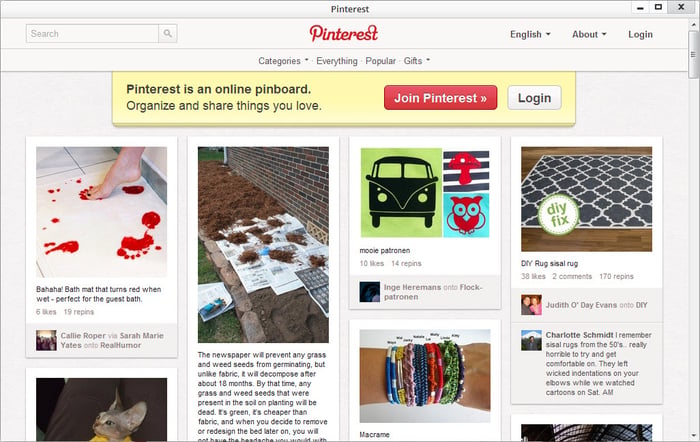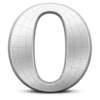Social media site for organizing and sharing photos and arts and crafts
- Category Browser tools
- Program license Free
- Version 1.1.1.0
- Works under: Windows 10
- Also available for Android
- Program available in English
- Program by Pinterest
Pinterest is a social networking site that lets you create your own virtual bulletin boards, and with this app, you can now pin new images and access your account details from your desktop.
While other social networking sites require that you post updates and share information with others, Pinterest lets you share as little as you want. Once you create an account, you can create different bulletin boards attached to that account. When you find images that you want to save online, you can then pins those images to your favorite boards. Though the site originally required that new users get an invite from existing members, the site is now open to the general public. After creating a free account, download this app to make using the site easier.
With a Pinterest account, you can include an image of yourself and a short message that lets others know more about you. This app lets you preview your account and make any changes you want before others see it. It also shows you the number of people following you and the number of people you follow. Clicking on those links will show a list of accounts.
You can also use the number of boards you created, the number of pins you have total, and how many people liked your pins. Right underneath this section is a visual list of your boards. Clicking on any of those boards will show you the images you pinned to each one. You can also use the app to see the number of times other users on the site pinned the images that you pinned.
Creating boards is a great way to sort and organize the photos on your computer. You can create boards for photos of your child's recent soccer game or school play, the photos you took on vacation, or images taken at a family reunion. Pinterest will let you select whether to share those boards with others or keep those boards private.
Using Pinterest can also help you organize an upcoming event like a wedding or birthday party. Use multiple boards to keep track of recipes you want to try, decorations you love or gifts for goody bags. Pinterest lets you create virtual bulletin boards and helps you pick up tips and ideas from other users on the site. With this app, you can instantly add photos from your computer to any of your boards.
Pros:
- Organize and keep track of images on your computer and other devices
- Use one button to instantly add images to your boards from your computer
- Keep track of followers and those you follow
- Add tags to images to let others search your boards
Cons:
- You may need to manually add some images to the site
- The app occasionally crashes
- Pinning photos takes more time during busier and high use periods
- You'll need to turn off sharing to avoid public access